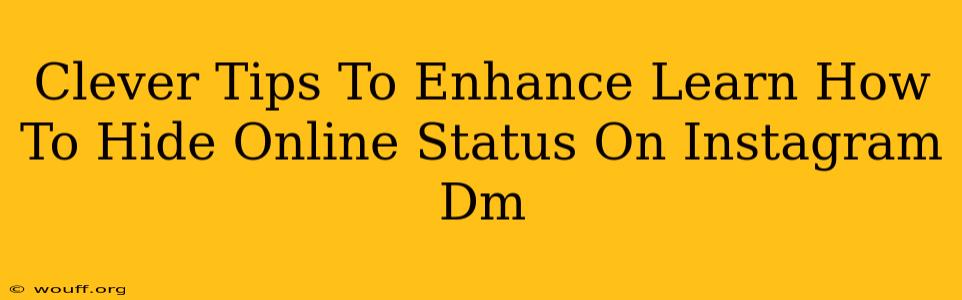Want to enjoy Instagram without constantly feeling the pressure of immediate responses? Mastering how to hide your online status on Instagram DMs is key to reclaiming your time and managing your digital well-being. This guide provides clever tips and tricks to enhance your privacy and control your Instagram experience.
Understanding Instagram's Online Status
Before diving into the tips, it's important to understand how Instagram displays your online status. When you're actively using the app, your "active" status appears alongside your profile picture in direct messages (DMs). This lets other users know you're available to chat. While it's a convenient feature for some, it can be overwhelming for others. This guide empowers you to adjust this feature to suit your preferences.
Hide Your Online Status: The Simple Solution
The most straightforward way to hide your online status on Instagram DMs is through the Activity Status setting. Here's how:
- Open Instagram: Launch the Instagram app on your mobile device.
- Access Settings: Tap your profile picture in the bottom right corner to go to your profile. Then, tap the three horizontal lines in the top right corner to open the menu.
- Navigate to Privacy: Tap on "Settings," then select "Privacy."
- Find Activity Status: Scroll down and find the "Activity Status" option.
- Toggle it Off: Toggle the switch next to "Show Activity Status" to the off position.
That's it! Once you've completed these steps, your online status will no longer be visible to others in your DMs.
Beyond the Basics: Enhancing Your Instagram Privacy
Hiding your online status is just one piece of the puzzle when it comes to enhancing your Instagram privacy. Consider these additional clever tips:
Control Your Story Viewers:
Manage who can view your Instagram Stories to further control who interacts with your content. This setting is found in the same "Privacy" menu. You can choose to share your stories with everyone, only your followers, or a select list of close friends.
Restrict Accounts:
The "Restrict" feature allows you to limit interactions from specific accounts without blocking them. Restricted accounts won't be able to see when you're active, and their comments will only be visible to you.
Manage Your Direct Message Settings:
You can adjust who can send you direct messages. Choose from "Everyone," "Your Followers," or "People You Follow." This allows you to filter out unwanted messages and further enhance your privacy.
Review Your Followers Regularly:
Periodically review your follower list. Unfollow or block accounts that you no longer want to interact with or that make you feel uncomfortable.
Reclaim Your Time and Control Your Instagram Experience
By implementing these clever tips, you can effectively manage your online presence on Instagram. Remember, controlling your privacy settings is about creating a more positive and less stressful experience. You can enjoy the platform while maintaining a healthy balance between your online and offline life. Take control and enjoy your Instagram journey!
Keywords:
hide online status instagram, instagram dm privacy, instagram privacy settings, hide active status instagram, control instagram activity, instagram privacy tips, manage instagram DMs, restrict instagram accounts, instagram story privacy, improve instagram privacy.