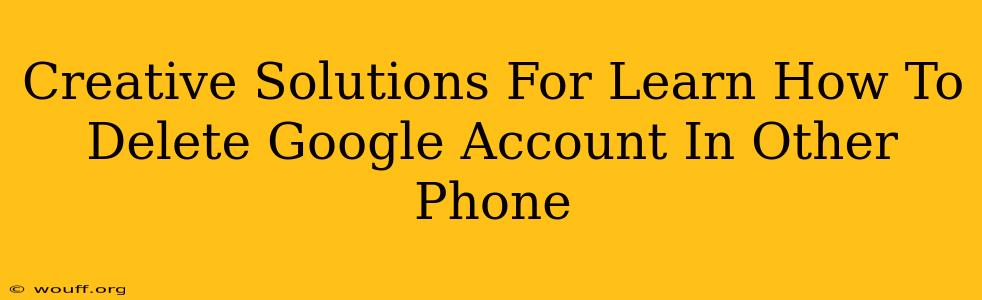Deleting a Google account from another phone can seem daunting, but with a few creative solutions, it's surprisingly straightforward. This guide provides simple yet effective methods to tackle this common tech hurdle. Whether you're dealing with a lost phone, an old device, or simply want to remove access for security reasons, we've got you covered.
Understanding the Need to Delete a Google Account on Another Phone
Before diving into the solutions, let's clarify why you might need to delete a Google account from a phone that isn't yours. Several scenarios necessitate this action:
- Lost or Stolen Phone: Removing the Google account immediately prevents unauthorized access to your personal data, emails, contacts, and other sensitive information.
- Selling or Donating a Phone: A clean slate ensures the new owner doesn't inherit your account and its associated data.
- Troubleshooting Account Issues: Removing and re-adding the account on your primary device can resolve synchronization problems or app-related glitches.
- Managing Multiple Devices: If you have too many devices linked to your Google account, deleting one could improve performance and security.
- Privacy Concerns: Removing access from an old or unused device enhances your overall online privacy.
Creative Ways to Delete a Google Account from Another Phone
The best method depends on whether you still have access to the phone itself.
Method 1: If You Have Access to the Phone
This is the easiest scenario. Follow these steps:
- Unlock the Phone: Access the phone using its passcode, PIN, or biometric authentication.
- Open Settings: Locate and tap the "Settings" app (usually a gear icon).
- Find Google Accounts: The exact location varies depending on the phone's operating system (Android or iOS) and manufacturer. Search for "Google," "Accounts," or "Users."
- Select Your Google Account: Tap on the Google account you want to delete.
- Remove Account: Look for options like "Remove account," "Delete account," or "Remove from device." The phrasing may differ slightly. Caution: This only removes the account from that specific device. Your account remains active elsewhere.
Important Note: You might be prompted to confirm this action. Review the implications carefully before proceeding.
Method 2: If You Do Not Have Access to the Phone (Android)
This is slightly more complex, but achievable through Google's account management tools:
- Access Google Account Management: Log in to your Google account from a computer or another device.
- Find Device Management: Navigate to the "Security" section of your Google account. Look for an option related to "Devices" or "Manage your devices."
- Locate the Target Device: You'll see a list of devices linked to your Google account. Identify the phone from which you want to delete the account.
- Remove the Device: Select the phone and look for an option to "Remove" or "Sign out." This action will effectively delete the account from the remote device.
Note: This method relies on the phone having previously been linked to your Google account and having internet access at some point.
Method 3: If You Do Not Have Access to the Phone (Extreme Measures)
If the above methods fail, and the phone is lost or permanently inaccessible, you may consider a factory reset (if possible). However, this will erase all data on the phone, not just your Google account. This should be a last resort.
Caution: A factory reset is irreversible. Backup your data if possible before performing this step.
Protecting Your Google Account
Regularly review the devices linked to your Google account. This proactive approach helps maintain security and control. Enable two-factor authentication for an added layer of protection.
Remember, maintaining the security of your Google account is crucial. By following these creative solutions, you can efficiently manage your account across multiple devices.