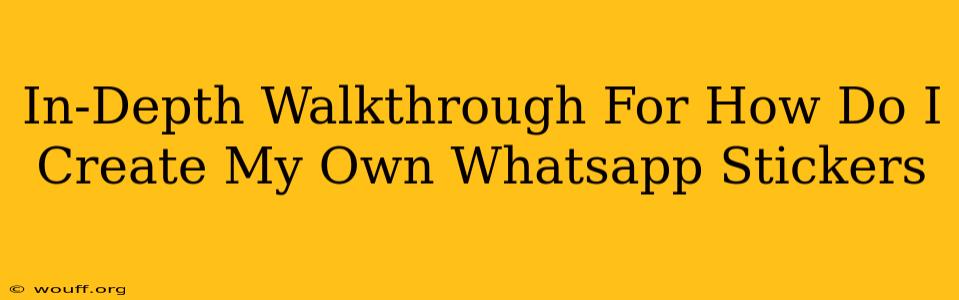Want to express yourself with unique and personalized WhatsApp stickers? This comprehensive guide will walk you through the entire process, from initial design to adding your creations to your WhatsApp sticker library. We'll cover everything you need to know, whether you're a design pro or a complete beginner.
Choosing Your Design Method: Which Tool is Right For You?
Before diving into the creation process, you need to select the right tool for designing your stickers. Several options cater to different skill levels and preferences:
1. Using a Smartphone App:
Many readily available apps on both Android and iOS offer user-friendly sticker creation tools. These apps often provide pre-made templates, intuitive interfaces, and easy export options specifically formatted for WhatsApp. Look for apps with features like:
- Transparent Backgrounds: Essential for creating professional-looking stickers.
- Sticker Sizing Options: WhatsApp has specific size recommendations for optimal display.
- Text & Drawing Tools: For adding personalized messages and doodles.
- Easy Export: A simple process for saving your stickers in the correct format (usually a sticker pack).
Some popular apps include (but aren't limited to) Sticker Maker, Personal Sticker Maker, and others. Research apps in your app store based on reviews and features.
2. Utilizing Desktop Design Software:
For more advanced users, desktop software like Adobe Photoshop or GIMP offers unparalleled control and flexibility. These programs provide advanced editing capabilities, allowing you to create intricate and high-quality stickers. However, they require a steeper learning curve. Remember to export your stickers in the correct file format (PNG with transparent backgrounds) and appropriate size.
3. Leveraging Online Sticker Makers:
Several websites provide online sticker creation tools, offering a convenient alternative to downloading apps or using complex software. These online tools often have simpler interfaces than desktop software, but still provide a range of design options.
The Step-by-Step Sticker Creation Process
Regardless of your chosen method, the core steps for creating WhatsApp stickers remain consistent:
1. Design Your Stickers:
- Conceptualize: Start by brainstorming sticker ideas. What themes or emotions do you want to convey?
- Sketch (Optional): Sketching your ideas on paper can be helpful, especially for complex designs.
- Create: Using your selected tool, start bringing your ideas to life. Pay attention to detail, ensuring clean lines and vibrant colors. Remember to use a transparent background for your stickers.
2. Size Matters:
- WhatsApp's Recommendations: Adhere to WhatsApp's recommended sticker dimensions for optimal viewing experience. Research the ideal size beforehand.
- Maintain Consistency: Ensure all your stickers within a pack are roughly the same size.
3. Organize Your Sticker Pack:
- Theme: Create sticker packs around specific themes to enhance organization and user experience.
- Naming: Give your sticker pack a catchy and descriptive name.
- Quantity: WhatsApp usually requires a minimum number of stickers per pack (check the latest guidelines).
4. Export and Save:
- Correct Format: Save your stickers as PNG files with transparent backgrounds.
- File Naming: Use descriptive names for each sticker file, making them easy to identify.
5. Add Your Stickers to WhatsApp:
- Import: The method for importing your sticker pack into WhatsApp will vary slightly depending on your device and operating system.
- Test: Once imported, test your stickers to ensure they appear correctly within WhatsApp's sticker library.
Tips for Creating Awesome WhatsApp Stickers:
- High-Resolution Images: Use high-resolution images for crisp and clear stickers.
- Simple Yet Expressive Designs: Stickers with simple and straightforward designs are usually more effective.
- Target Audience: Consider your target audience when designing your stickers.
- Experiment with Styles: Don't be afraid to experiment with different styles and techniques.
- Regular Updates: Consider adding new stickers to your existing packs to keep them fresh.
Creating your own WhatsApp stickers is a fun and creative process. By following these steps and employing the right tools, you can express your unique personality and add a personal touch to your WhatsApp conversations. So, unleash your creativity and start designing today!