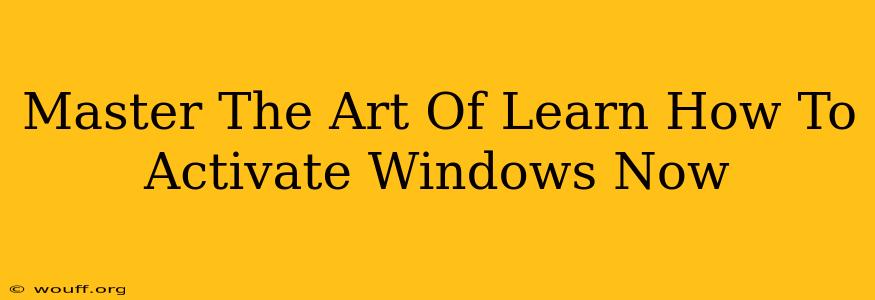Activating Windows might seem daunting, but it's a straightforward process once you understand the steps. This comprehensive guide will walk you through everything you need to know to successfully activate your copy of Windows, ensuring you have access to all its features and updates. Whether you're using Windows 10, Windows 11, or an older version, this guide offers solutions for various activation scenarios.
Understanding Windows Activation
Before diving into the activation process, let's clarify what it means. Windows activation is a process that verifies your copy of Windows is genuine and licensed. An unactivated copy will display a watermark on your desktop and limit certain features. Activation links your specific installation to a valid product key.
Why Activate Windows?
Activating Windows unlocks a range of benefits:
- Full Functionality: Access all features, including personalization options and updates.
- Security Updates: Receive crucial security patches to protect your system from threats.
- System Stability: Enjoy improved system stability and performance.
- Support: Access official support channels for troubleshooting and assistance.
- Legal Compliance: Ensure you're using a legally licensed copy of Windows.
How to Activate Windows: A Step-by-Step Guide
The activation process varies slightly depending on your version of Windows and how you obtained it.
Method 1: Using a Product Key
This is the most common activation method. You'll need a 25-character product key that came with your new computer or was purchased separately.
- Open Settings: Click the Start button and select "Settings".
- Go to Activation: In Settings, click on "System" and then select "Activation".
- Enter Product Key: Click "Change product key" and enter your 25-character product key. Ensure you type it accurately.
- Activate Windows: Follow the on-screen instructions to activate Windows. Your system will verify the key and complete the activation process.
Troubleshooting Tip: If you encounter an error message, double-check your product key for any typos. If the problem persists, contact Microsoft support for assistance.
Method 2: Using Digital License
If you previously activated Windows on this device and are reinstalling, you might be able to use a digital license. Windows will automatically detect and apply this license during setup.
- Reinstall Windows: Install Windows as per your operating system's instructions.
- Automatic Activation: During the setup process, Windows should automatically detect and apply your digital license. If this doesn't happen automatically, proceed to method 1.
Method 3: Activating Through Phone
In some cases, you may need to activate Windows over the phone. This usually involves providing an installation ID to a Microsoft representative.
- Open Activation Settings: Follow steps 1 and 2 in Method 1 to open the activation settings.
- Activate by Phone: Select the option to activate Windows over the phone.
- Follow Instructions: The system will provide you with an installation ID. Contact Microsoft support and provide them with this ID to complete the activation.
Common Activation Problems and Solutions
- Incorrect Product Key: Double-check your key for typos or errors.
- Activation Server Issues: Try again later; Microsoft's activation servers can sometimes experience temporary outages.
- Suspected Piracy: If your system is flagged for piracy, you'll need to purchase a genuine license.
- Hardware Changes: Significant hardware changes (motherboard replacement) might require reactivation. Contact Microsoft Support if needed.
Keeping Your Windows Activation Secure
Once you've activated Windows, it's essential to maintain the security and integrity of your installation. Regularly update your Windows operating system to patch vulnerabilities and protect against malicious software.
By following these steps and troubleshooting tips, you can successfully activate your Windows operating system and enjoy its full potential. Remember to always obtain your Windows license legitimately to avoid any legal issues and to support software development.