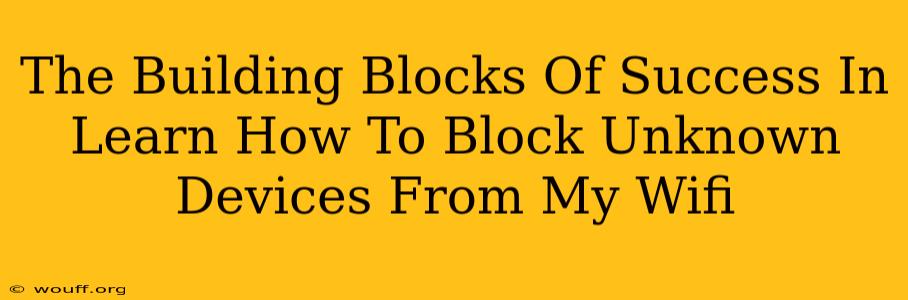Are you tired of seeing unfamiliar devices connected to your home WiFi network? Worried about security breaches and unauthorized access to your internet connection? You're not alone! Many people struggle with managing their WiFi network and ensuring only authorized devices can connect. This guide will break down the essential steps to effectively block unknown devices from your WiFi, enhancing your home network's security and peace of mind.
Understanding Your WiFi Network: The First Step
Before you can block unknown devices, you need to understand what's currently connected. This involves logging into your router's admin panel. The process varies depending on your router's manufacturer (Netgear, TP-Link, Asus, etc.), but generally involves accessing a web address like 192.168.1.1 or 192.168.0.1 (check your router's documentation for the correct address). Once logged in, look for sections like "Attached Devices," "Connected Clients," or "Wireless Clients." This list shows all devices currently connected to your WiFi.
Identifying Suspicious Devices
Carefully review the list of connected devices. Note the device names, MAC addresses (unique identifiers), and IP addresses. Anything you don't recognize is a potential suspect. Pay attention to devices with generic names like "SmartPhone," "Android-XXXX," or simply a string of numbers. These often indicate unauthorized access.
Blocking Unknown Devices: Different Approaches
Once you've identified unwanted devices, there are several ways to block them from your WiFi network:
1. MAC Address Filtering: A Precise Approach
Many routers allow you to create a whitelist of MAC addresses. Only devices with MAC addresses on this list will be allowed to connect. This is a highly effective method but requires manually adding the MAC addresses of all your trusted devices. This method offers strong security but requires diligent management. Remember to update your whitelist as you add new devices to your network.
2. Changing Your WiFi Password: A Quick Fix
The simplest solution is to change your WiFi password. This will force all connected devices to reconnect, allowing you to identify and block any unrecognized devices that fail to provide the new password. This is a great first step, but it doesn't prevent future unauthorized connections.
3. Utilizing Guest Networks: Isolation is Key
Most modern routers offer guest network capabilities. This creates a separate WiFi network with its own password and security settings. This isolates guest devices from your main network, protecting your personal data and devices from potential threats. Guest networks are extremely useful and limit the potential for compromising your main network.
4. Advanced Router Features: Enhanced Security
Explore advanced features offered by your router. Some routers offer features like intrusion detection, firewall settings, and access control lists that provide a more comprehensive approach to securing your WiFi network. These features can prevent unauthorized access and monitor network activity for suspicious behavior.
Preventing Future Unauthorized Access: Proactive Measures
Blocking unknown devices is only half the battle. To maintain a secure network, adopt these proactive measures:
- Strong Passwords: Use strong, unique passwords for your WiFi network. Avoid easily guessable passwords.
- Regular Password Changes: Change your WiFi password periodically to minimize the risk of unauthorized access.
- Firmware Updates: Keep your router's firmware updated to benefit from the latest security patches and improvements.
- Enable WPA2/WPA3 Encryption: Ensure your router uses the strongest available encryption protocol to secure your WiFi connection.
Conclusion: A Secure and Peaceful WiFi Experience
By understanding your WiFi network, employing appropriate blocking methods, and implementing proactive security measures, you can significantly enhance your home network's security. Remember to regularly monitor your connected devices and adapt your security strategies as needed. With these building blocks in place, you can enjoy a secure and peaceful WiFi experience, free from the worries of unauthorized access.