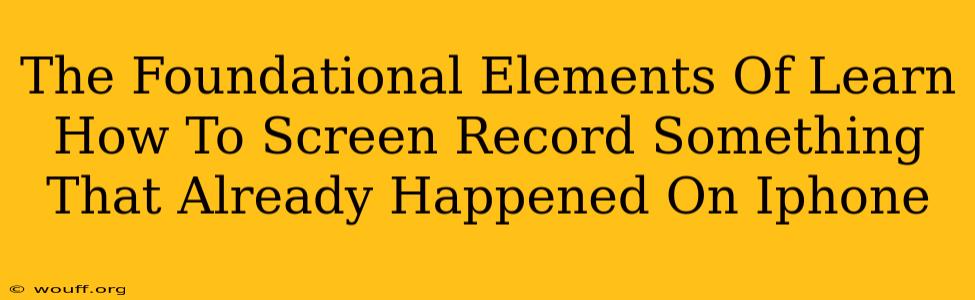So, you missed capturing that epic moment on your iPhone, and now you're wondering, "Can I screen record something that already happened?" The short answer is: unfortunately, no, not directly. There's no magical "rewind and record" function built into iOS. However, there are workarounds and alternative methods to achieve a similar result, depending on what you're trying to capture. This guide will break down the foundational elements of understanding your options.
Understanding the Limitations of iOS Screen Recording
iOS screen recording is a powerful tool, but it's designed for real-time capture. It doesn't have the capability to record past events. This is primarily due to the way the operating system manages memory and processes. Screen recording requires actively capturing the current screen output; it can't access a past state of your device's display.
Key Limitations to Remember:
- No Retroactive Recording: You cannot go back in time and record something that has already occurred on your screen.
- Live Capture Only: The screen recording feature is strictly for live, ongoing actions.
- No Saved Screen History: iOS doesn't maintain a buffer or log of past screen activity.
Alternative Methods to Achieve Similar Results
While you can't directly screen record past events, several strategies can help you recreate or capture similar content.
1. Using Third-Party Apps (With Limitations)
Some apps claim to offer screen recording capabilities beyond real-time. However, be cautious. Many of these apps may require jailbreaking your iPhone (which voids the warranty and is risky), or they may only capture video from specific apps. Always research thoroughly before downloading and installing any third-party app. Even then, recording something that already happened will usually only be possible if the event was somehow recorded, saved, and available.
2. Replicating the Event (If Possible)
If the event was something you can easily repeat, the most straightforward solution is to simply recreate it. This is especially true for games or apps with repeatable actions.
3. Utilizing Other Recording Methods (If Available)
Did you have any other recording methods available at the time of the event? Consider these options:
- Camera Recording: Was there a way to record the event with your phone's camera instead?
- Built-in App Recording: Did the app that displayed the event have its own recording functionality? Many games and video players provide internal recording capabilities.
- External Recording Devices: Did you have access to external recorders or streaming equipment?
4. Combining Screenshots and Explanations
If precise visual replication is unnecessary, a combination of screenshots and a voiceover explanation can often convey the same information. This approach is practical for documenting app processes or demonstrating simple actions.
Optimizing Your Future Recordings
To avoid future frustrations, proactive planning is key:
- Start Recording Early: Begin recording a few seconds before the crucial action to provide context.
- Use Built-in iOS Screen Recording: Familiarize yourself with the iOS screen recording capabilities to ensure you know how to use the tool promptly and effectively. It's simple and readily accessible.
- Explore Third-Party Apps (for Specific Needs): If needed for unique recording scenarios, research reputable third-party screen recording apps. Always carefully read reviews and permissions before installation.
Conclusion
While you can't directly screen record something that's already happened on your iPhone, understanding the limitations and exploring alternative methods will help you capture the important content you need for the future. Remember, preparation and utilizing alternative tools are the keys to success!