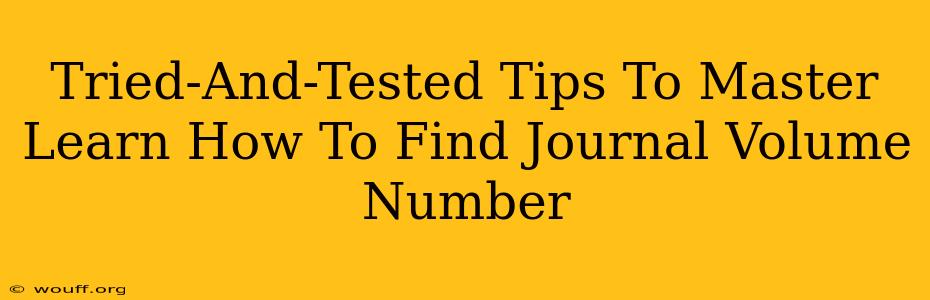Finding the journal volume number might seem like a minor detail, but it's crucial for accurate citation and accessing specific research articles. This seemingly simple task can be surprisingly tricky if you don't know where to look. This guide provides tried-and-tested tips to help you master the art of locating that elusive volume number.
Understanding Journal Volume Numbers
Before diving into the techniques, let's clarify what a journal volume number represents. A journal volume number indicates a specific year or period of publication within a journal's lifespan. Think of it as a yearly chapter in the journal's ongoing story. Each volume typically contains multiple issues.
Where to Find the Journal Volume Number: A Step-by-Step Guide
Locating the volume number depends largely on where you're accessing the journal article. Here's a breakdown of common scenarios:
1. Printed Journal Articles
- The Cover: Often, the volume number is prominently displayed on the cover of the journal issue. Look for a large number, sometimes followed by the year (e.g., Vol. 15, 2023).
- The Table of Contents: The table of contents usually lists the volume number near the top, along with the issue number and publication date.
- The Footer or Header: Some journals print the volume number in the footer or header of each page.
- The First Page of an Article: The volume number is frequently included at the top of the first page of each article.
2. Online Journal Databases (e.g., JSTOR, PubMed, ScienceDirect)
Online databases are designed for easy navigation. The volume number is typically readily available in these locations:
- Article Details Page: Once you find the article, the details page (usually accessed by clicking on the article title) will clearly display the volume number, along with the issue number, publication date, and page numbers.
- Search Results: Some databases display the volume number directly in the search results, saving you a click.
- Citation Information: Most databases allow you to easily generate a citation, which will always include the volume number.
3. Journal Website
If you know the journal's name, you can often find the volume number directly on the journal's official website. Many journals have an "Archives" or "Past Issues" section that allows you to browse by volume and year.
4. Using Citation Management Software (e.g., Zotero, Mendeley)
If you're using citation management software, the volume number should be automatically extracted and stored when you import the article's citation information. This is a fantastic way to avoid manual searching.
Tips and Tricks for Success
- Use Keywords Strategically: When searching online databases, use precise keywords like the journal name, article title, author names, and the year of publication. This narrows down your search results.
- Check Different Locations: Remember to look in multiple places—the cover, table of contents, headers/footers, article details page—to increase your chances of finding the volume number.
- Be Patient and Persistent: Finding the volume number might take a little detective work. Don't get discouraged; keep searching!
- Utilize the Database Help Features: Most online databases have helpful tutorials or FAQs that can guide you through the process.
- Double-Check Your Findings: Before using the volume number, double-check to ensure accuracy to avoid any mistakes in your citations.
Conclusion: Mastering the Search for Journal Volume Numbers
Learning to efficiently locate journal volume numbers is a crucial skill for anyone working with academic research. By following these tried-and-tested tips and employing strategic search techniques, you'll be able to quickly and confidently find the information you need, allowing you to focus on the important task of reading and interpreting the research itself. Remember, accuracy is key! Take the time to verify your findings. Happy researching!