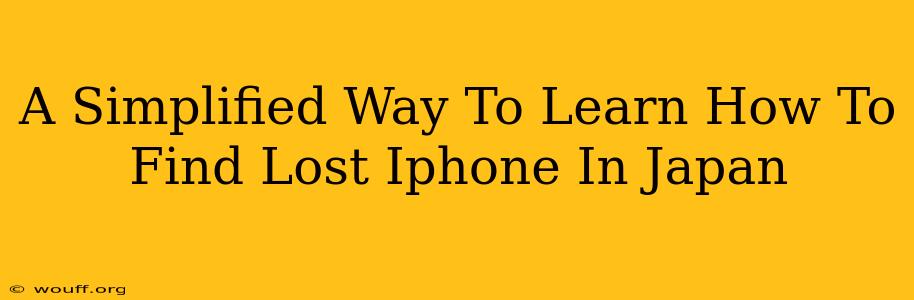Losing your iPhone, especially while traveling in a foreign country like Japan, can be incredibly stressful. But don't panic! This guide simplifies the process of locating your missing iPhone in Japan, walking you through the steps and addressing potential issues specific to the Japanese context.
Before You Panic: Preparation is Key
Before you even set foot in Japan, proactive steps can significantly increase your chances of recovering your iPhone if it's lost or stolen.
1. Activate Find My iPhone: This is the most crucial step. Ensure "Find My iPhone" is enabled in your iPhone's settings before you leave home. This feature allows you to locate your device, play a sound, put it in Lost Mode, or erase its data remotely.
2. Update Your Contact Information: Make sure your Apple ID contact information is up-to-date, including your email address and phone number. This is essential for receiving notifications and for communicating with Apple support if needed.
3. Familiarize Yourself with the iCloud Website: Practice using the iCloud website (icloud.com) to access "Find My iPhone" on a computer. Being comfortable with the interface before a crisis will save you precious time.
Locating Your Lost iPhone in Japan: A Step-by-Step Guide
If your iPhone goes missing in Japan, follow these steps:
1. Immediately Log into iCloud: Access icloud.com from a computer or another Apple device. Log in with your Apple ID.
2. Use Find My iPhone: Select "Find My iPhone." This will show you the location of your device on a map, if it's online and location services are enabled.
3. Interpreting the Location: The location displayed might be approximate. Japanese addresses can be complex, so don't solely rely on the pinpoint accuracy. The map might give you a general area.
4. Utilize "Play Sound": If your iPhone is nearby, use the "Play Sound" feature. This can help you locate it if it's simply misplaced in your hotel room or a crowded train.
5. Lost Mode: If you believe your phone is lost or stolen, activate "Lost Mode." This will lock your iPhone and display a custom message with your contact information. It's crucial to include your Japanese phone number (if you have one) or a temporary contact number in Japan.
6. Erase iPhone: As a last resort, if you're sure your iPhone is unrecoverable or you're concerned about data security, use the "Erase iPhone" feature. This will remotely wipe all data from your device.
Specific Considerations for Japan
- Language Barrier: While the iCloud interface is available in multiple languages, having a Japanese speaker assist you can be helpful, particularly if you need to interact with local authorities or service providers.
- Communication: If you need to report your lost iPhone to the police, it's advisable to have a translator or use a translation app.
- Japanese Police: The Japanese police are generally helpful. Report the loss to them if you suspect theft. Having your IMEI number ready will assist them. (Find your IMEI number in your iPhone’s settings under General > About.)
Preventing Future Loss
- Keep your iPhone in a secure place: Don't leave it unattended in public areas.
- Use a sturdy case: A protective case can help safeguard your iPhone against damage and theft.
- Utilize a tracking device (AirTag): Consider using an AirTag to further improve your chances of locating a misplaced iPhone.
Losing your iPhone in Japan can be unsettling, but by following these steps and taking preventative measures, you can significantly increase the likelihood of a successful recovery. Remember, proactive preparation is your best defense!